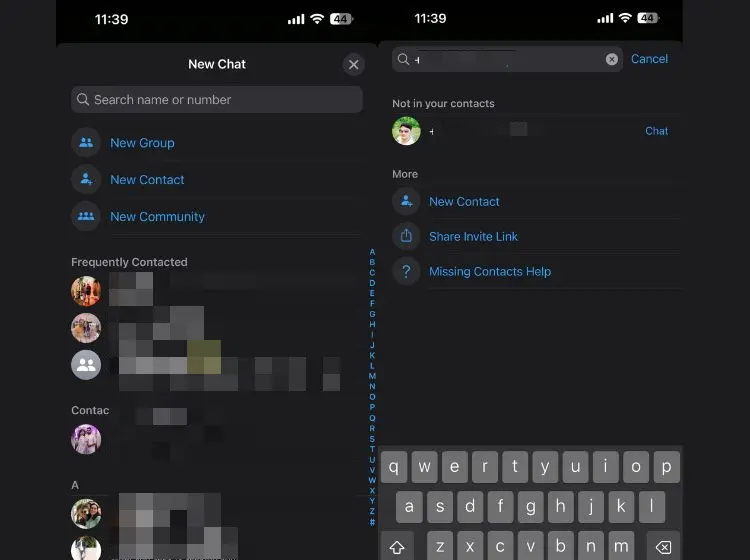Since its launch in 2009, WhatsApp, a popular messaging program, has significantly changed how people engage with one another. The messaging application has amassed over 2 billion users all around the world. Because of its simple design, user-friendly interface, and affordable communication choices, it gained popularity quickly and is now the preferred messaging service for the majority of the world.
The innovative features of WhatsApp have completely changed how people communicate. They allow users to make voice and video calls, share multimedia files, and send and receive text messages with ease. In order to enable real-time communication between people worldwide, WhatsApp has also overcome both temporal and geographic constraints. As a result, WhatsApp has emerged as a crucial tool for contemporary communication, whether it be for connecting with loved ones or participating in communities.
ADVERTISEMENT
Adding to its array of convenient features, WhatsApp has recently introduced a new update that will further simplify communication. Thanks to this interesting update, users can now avoid the inconvenience of needing to store numbers before contacting someone. It is because the new feature will enable sending messages to people whose numbers are not saved in their contacts.
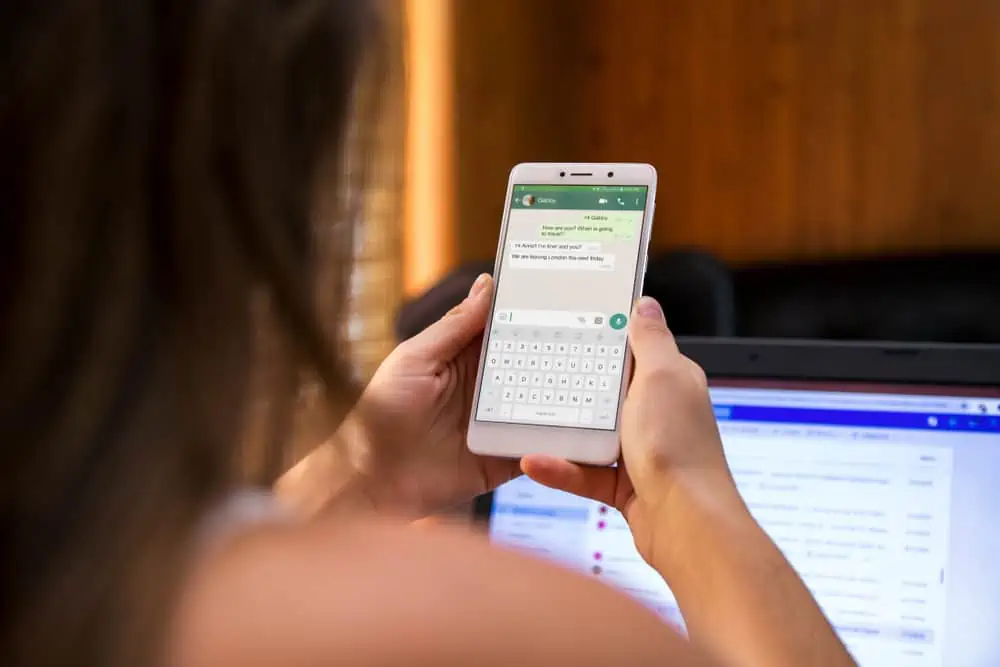
WhatsApp dismisses the requirement to save phone numbers to text someone
As per WABetaInfo’s report, a useful new feature has been added by WhatsApp for both iOS and Android users. With the most recent upgrade, it is no longer necessary to store a phone number in order to start a discussion. It is because people may now send messages to numbers that are not saved in their contacts.
Earlier, on WhatsApp, it was not possible to directly message unsaved numbers. Before beginning a discussion, users have to save the contact first. Although there were various solutions, they weren’t authorized and might not have been completely trustworthy. However, with the most recent upgrade, the procedure is a lot easier now. You only need to upgrade WhatsApp, then just stick to these simple instructions:
- Inside WhatsApp, select “New Chat.”
- In the search field, type the required phone number.
- Once WhatsApp has shown the number, you may use the “Chat” option to start a discussion after a small delay.
ADVERTISEMENT
This enhancement eliminates the inconvenience of storing extra contacts for messaging-only use
Long in the making, this function is finally being gradually made available to users. Despite the fact that WhatsApp hasn’t made an official statement about the functionality, users may currently access it. However, there’s no need to worry if you haven’t gotten the feature yet. Just be patient and wait for it to arrive on your device shortly.
Earlier, WhatsApp also introduced “phone number privacy,” a new feature for Android and iOS users. This feature allows users to hide their phone numbers in WhatsApp groups, making them visible only to administrators and those with saved contacts. The admin’s phone number is still exposed, but the function is only available to group members. It will eventually open up to more users after first being accessible only to selected beta users.
Moreover, “group suggestions” for Android are reportedly being tested by WhatsApp. Admins can approve or reject membership requests directly, streamlining group management. These updates aim to enhance privacy and group interaction controls on the platform.
ADVERTISEMENT