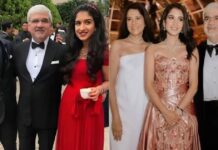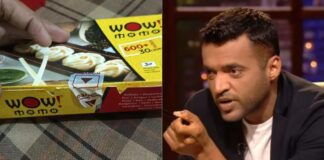The Bajaj Experia customer portal is an all-in-one online platform for managing, analysing, and looking after all of the transactions made with your EMI Network Card. To make sure you get the most out of your EMI card, you may visit the Bajaj Experia customer portal and ask for help with a variety of features and services. The Bajaj client portal is accessible at all times and from any location. You just need to sign in on the Bajaj Experia customer portal.
What are the Features of the Bajaj Finserv Customer Portal?
The Bajaj Experia Customer Portal helps you access various information on the Bajaj Finserv client portal, including information on your loan, the use of your EMI card, dealer information, and much more. Using the Experia Portal, you can view and manage the following:
ADVERTISEMENT
Details of EMI Card
You can access different information regarding your EMI card like the expiry details, the spending limit on the card, the utilised limit of the card, EMI card status, etc.
Loan Details
You can get details about all the loans available to you on the Bajaj Experia Portal. You will be able to view Loan status, EMIs that are paid, pending EMIs, down payment details, outstanding payment and due date information, and dealer details.
Updates On Pre-Approved Offers
You can stay on top of all the benefits you receive by using the Bajaj Finserv Customer Portal. The pre-approved offers can be monitored, and your future expenses can be adjusted as necessary.

How to Sign in to the Bajaj Finserv Customer Portal?
You can sign in to the portal via three methods. All of them are discussed below, you can choose the one you find the easiest.
ADVERTISEMENT
Sign in to the Bajaj Experia Portal using OTP via email ID/ mobile number/ customer ID
- Go to the login page of Bajaj Experia Customer Portal.
- Then enter your mobile number, email ID or customer ID and select ‘Send OTP’.
- Next, an OTP will arrive on the mobile number that is registered
- Enter the OTP and validate it to sign in.
Sign in to the Bajaj Experia Portal using a password
- Visit the login page of Bajaj Experia Customer Portal.
- Next, fill in your email ID, mobile number or Customer ID and select ‘I have a password’.
- Click on ‘Next’ to continue.
- Now enter your password and validate to access your account.
Sign in if you Don’t Have Your Login ID and Password
When your application for a Bajaj Finserv EMI Network Card is authorised, the login information for the customer portal is always sent to the mobile number associated with the account.
However, if you’re having problems signing in or if you’ve forgotten your credentials, you have the option of sorting it through an SMS. From your registered mobile, send the word “EXPERIA” to +919227564444. Following that, you’ll get your Bajaj Experia Portal login information so you may access your account.

How to Apply for the Bajaj EMI Card?
Now that you know how to use the Customer Portal to check the latest offers and benefits available on your card let’s understand how to apply for the Bajaj EMI Card.
How to Apply for the Bajaj EMI Card Online?
You can apply for the Bajaj Insta EMI Card online by following the given steps-
- Visit the website of Bajaj MARKETS and click on the ‘Apply’ button.
- To verify your eligibility, fill in your occupation, registered mobile number, your date of birth and your name.
- Next, to check your pre-approved offer for the Network Card, click the “Check Your Offer” button.
- Enter the OTP that is sent on your registered mobile number and verify.
- Enter your details like full name, PAN Card details, gender, email and pin code and click ‘Proceed’ to check your credit limit.
- Then click ‘Proceed’ again to arrive on the KYC page.
- You can also make use of Offline KYC or Central KYC to confirm your KYC information.
- Pay an amount of ₹530 for the activation of your EMI card.
- Next, to complete the e-mandate process for the Bajaj Finance card online, provide your bank information, submit the OTP you receive and click ‘Submit’.
How to Apply for the Bajaj EMI Card Offline?
Follow the given steps to apply for the EMI Network Card by Bajaj Finserv offline-
- Visit any of the partner stores of Bajaj Finserv.
- Select the item that you wish to buy.
- Ask the representative at the billing counter about your options for in-store financing.
- Provide the documents required for setting up your Bajaj Finserv EMI Network Card.

ADVERTISEMENT
ADVERTISEMENT