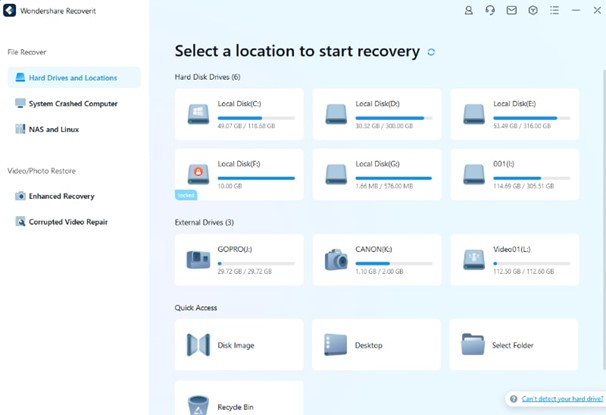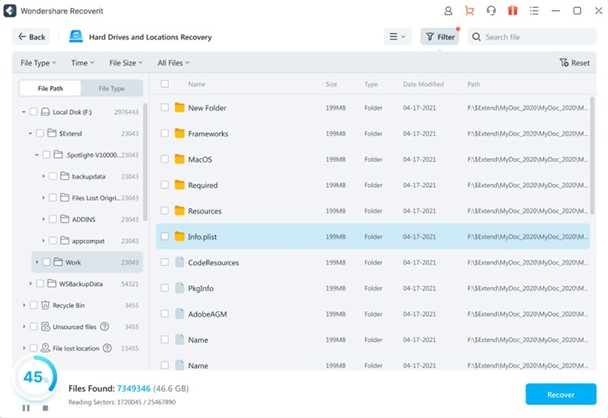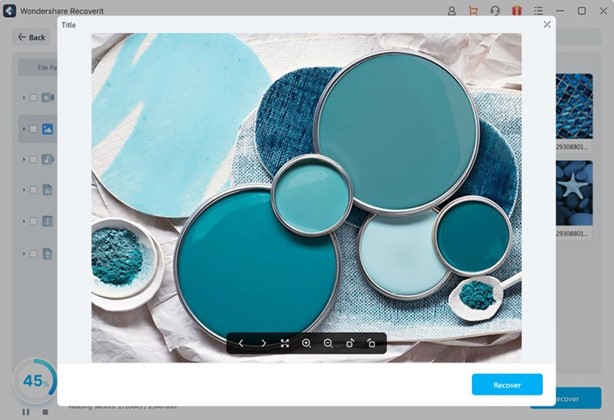Nowadays, we rely on USB flash drives to backup, move, or share important data. However, a single mistake can cause a heavy loss. The loss of data can be frustrating, whether it’s your work files, personal photos, or videos, but fear not because many tools are available in the market that can recover your data easily.
Wondershare Recoverit is here to rescue your lost files like a pro. It is a data recovery software that has a user-friendly interface through which you can quickly recover your data even if you are not a techie. In this guide to flash drive recovery, we will explore the innovative features of Recoverit, as well as provide step-by-step instructions on how to recover your data from a USB flash drive.
ADVERTISEMENT
Part 1. Possible Causes of Data Loss from Your USB Drive
There are several reasons for the data loss from flash drives. It is crucial to identify the common causes to prevent ourselves from it. Plus, this precaution can save our valuable files and essential documents.
- Physical Damage: Sometimes, physical damage, such as dropping, bending, or exposing the USB to extreme temperatures, can result in damaged connectors. It makes it difficult to recover the data from a flash drive.
- Accidental Deletion: It is easy to mistakenly delete files from a USB drive, especially when quickly managing or organizing data. Additionally, formatting a USB drive without backing up the files can lead to irreversible data leakage.
- USB Corruption: Sometimes, power outages and improper ejection of the USB cause flash drive corruption. Improper removal or a virus attack can also corrupt the file system, rendering the files inaccessible.
- Formatting Errors: USB can also lose data if anyone formats it intentionally or unintentionally. Plus, any compatibility issue with the format of the file system can lead to data loss.

Part 2. Recover Your Lost or Deleted Data from Flash Drive Effortlessly with Recoverit
When it comes to recovering lost or deleted files from a USB drive, Wondershare Recoverit can be a game-changer. This powerful USB data recovery software has been developed to provide a seamless and efficient recovery process that allows you to retrieve your data.
Besides data recovery from USB, it allows the user to initiate a thorough scan to discover all videos, files, and photos on your device. You can then selectively recover missing segments and restore any corrupted files. Plus, it supports recovering Ultra HD, 4K, and 8K videos with the help of the Enhanced Photo & Video Recovery feature.
Innovative Features That Make Recoverit the Best Data Recovery Software
In addition to USB data recovery, Recoverit provides other advanced USB data recovery features that we will discuss in this part. These advanced recovery features can restore lost photos, files, audio, and emails. Moreover, it allows you to recover data from hard drives, computers, NAS, and Linux systems.
ADVERTISEMENT
1. Support 2000+ Devices
Suppose you have captured many pictures, but your camera crashed, causing you to lose the data. In this scenario, you can use its photo recovery feature because it supports multiple devices, such as cameras, dashcams, and drones. You can also use this advanced tool to recover data from GoPro and DVRs, even BitLocker drives or video players.
2. Innovative Scan Features
Sometimes, you might face the issue of system failure that can lead to data loss stored on a hard drive. This tool’s double scan recovery feature, called Quick and Deep Scan, can assist you in solving this problem. Using this feature, you can recover lost data in the form of a portion. Moreover, you can recover recently deleted data or all the lost files on your system.
3. Hard Drive Data Recovery
Our system can be crashed due to malware or viruses that directly attack internal and external devices. Sometimes, it leads to hard drive failure, resulting in data loss when stored on a hard drive. This tool can solve this problem by scanning and recovering data from the internal and external devices.
4. Linux Recovery
Improper shutdown or power failure can cause data loss from the Linux system. To address this problem, Recoverit offers a dedicated feature that supports various file systems such as EXT4, BTRFS, XFS, and BFS. This recovery tool ensures the precise retrieval of data because it works well with its advanced 35 patents.
5. File Recovery
System corruption, power issues, logical damage, and software failure can lead to the loss of files from your device. This USB data recovery software allows users to retrieve over 1000+ files of all sizes. With a high success rate in data recovery, it also supports recovering data from NAS drives.
Simplified Step-by-Step Guide to Recover Data from USB Drives via Wondershare Recoverit
You can gain access to all the lost data with this USB data recovery tool. Also, the deleted, corrupted, or formatted files can be restored without technical proficiency. This is a simple 4-step guide to retrieve your data without hassle using Wondershare Recoverit:
ADVERTISEMENT
Step 1. Insert Your USB Flash Drive
To start the USB data recovery, download Wondershare Recoverit on your Windows PC or MacBook and connect your USB drive. Once the device recognizes and detects your USB, launch Recoverit, which has multiple recovery options on the interface.
Step 2. Select the Target USB Device
After that, you can see all the available internal and external hard drives on the Recoverit’s display. Select the attached flash drive from which you want to retrieve the data and click the “Start” button to scan ahead.
Step 3. Scan Your USB Drive
Once you hit the Start button, Quick and Deep scanning initiates to look for your lost data from the flash drive. This scanning will search for the desired file and its hidden fragments. It will last for a few minutes. However, the scanning process can be paused or stopped once a user finds the desired file.
ADVERTISEMENT
Step 4: Preview the Data and Recover Your USB Files
Now, you can preview all the recovered data to check if it is the desired file to restore. Once you are sure about it, hit the “Recover” button and export your lost data from USB to the selected location.
Final Words
All in all, if you have lost your data by deletion or corruption, you can recover it effortlessly. The restoration process can be simplified using Recoverit data recovery software. Moreover, it provides a user-friendly way to retrieve lost data even if you cannot understand the technical terms.
ADVERTISEMENT
This USB data recovery offers you a set of recovery tools, including photo and video recovery, hard drive recovery, and Windows system recovery. Plus, this guide educated you about some major scenarios that should be avoided to protect data.
ADVERTISEMENT