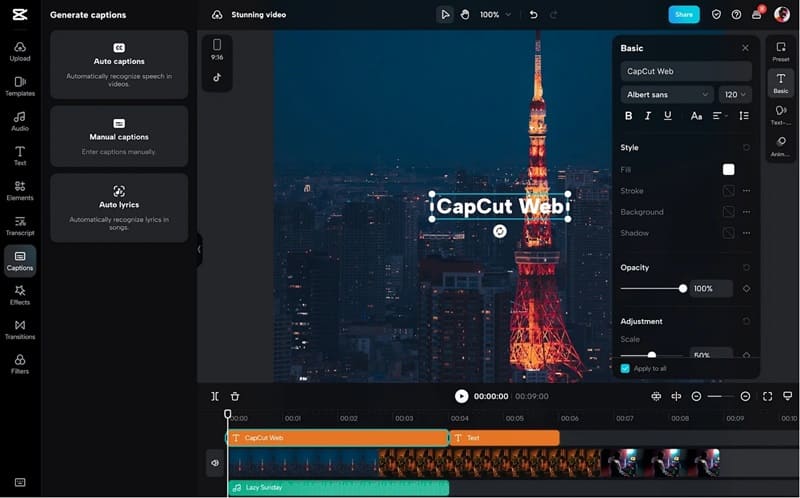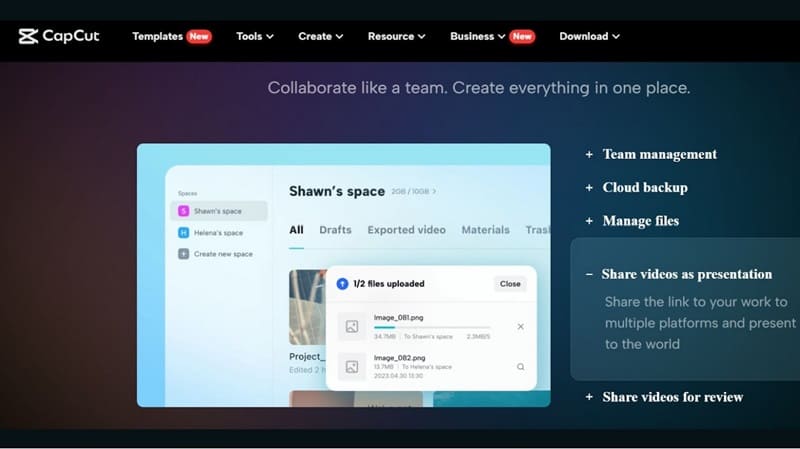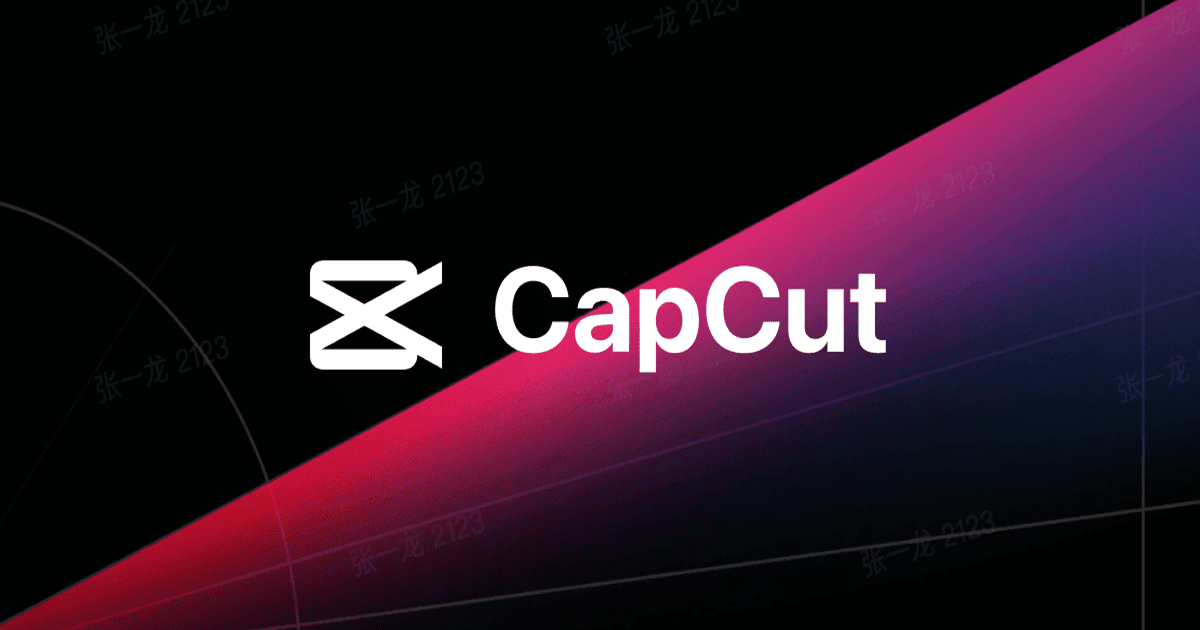
With growing social media influence and use, the need for editing software has also been high. Everyone today has jumped on the bandwagon by posting a ton of content on different social media sites; editing software has become more of a need than a want. This need is fulfilled by the most trustworthy toolkit called CapCut’s Creative Suite, which is a one-stop solution for all video and photo editing.
It contains an online video and online photo editor, along with smart advanced tools integrated with AI and a range of free versatile templates. Unlike many other AI-based editors, this one is free and won’t require you to break the bank.
In this article, we will delve into the details of the cap cut creative suite, including its features, modes of usage, and a step-by-step guide to using it. So read on no matter if you’re a professional editor or a newbie, this guide is for everyone!
ADVERTISEMENT
Creative Suite by CapCut
The Creative Suite by CapCut is a digital playground where imagination meets innovation. This dynamic suite, available as an online web version, transforms the landscape of video and image editing. With a user-friendly interface designed for creators of all levels, CapCut’s Creative Suite offers a comprehensive toolkit. It comes with inbuilt futuristic AI technology that helps the editor with many steps.
CapCut Creative Suite includes revolutionary features that take your content to the next level, turning it into high-quality aesthetic masterpieces. This creative suite is loved and used by millions of users worldwide just because of its friendly interface and unique templates.
Innovative Features and Capabilities of CapCut Creative Suite
Following are some of the features of CapCut Creative Suite:
ADVERTISEMENT
- Safe and Secure
CapCut Creative Suite prioritizes the safety and security of your creative projects, your pictures, and your videos. It employs robust measures to protect your files, ensuring a secure digital environment for your work. This commitment to safety provides users with the confidence to explore and experiment without concerns about data security.
- No Cost
One of the most appealing aspects of CapCut Creative Suite is its no-cost accessibility. It will not force you to take up any monthly or yearly plans or even ask for any confidential financial information. This means that users can harness the full potential of its creative tools without any financial burden. This democratization of access ensures that creativity knows no economic boundaries.
- Files and Team Management
CapCut Creative Suite goes beyond individual editing needs by offering efficient files and team management features. This includes organized file systems, keeping them safe and secure in a single place, and collaborative tools like allowing you to share your work with your teammates as well as commenting on others’ work, streamlining teamwork, and enhancing overall workflow efficiency. It’s not just an editor; it’s a toolkit for creative collaboration.
- Cloud Backup
The inclusion of a cloud backup feature in CapCut Creative Suite adds an extra layer of convenience. This ensures that your projects are not only secure but also accessible from any device. The cloud backup feature enables users to work on their projects seamlessly, promoting flexibility and eliminating the fear of data loss.
- Video and Image Editing
CapCut doesn’t limit itself to basic editing tools; it provides a comprehensive suite for both video and image editing. This includes a wide range of features to enhance and customize your visual content, like color correction, upscaling, resizing, audio addition, etc. Including templates and AI-integrated tools. From basic edits to advanced transformations, CapCut Creative Suite caters to the diverse needs of creators.
How to Use CapCut Creative Suite?
Following are some of the steps that you need to follow closely so that you may be able to use the CapCut creative suite easily, without any problem, and make a flawless picture or video transformation.
ADVERTISEMENT
Step 1: Sign up on the CapCut Official Website
Begin your creative journey with CapCut Creative Suite by signing up on the official website. Navigate to the tools section, where you will find the option of creative suite. After that, you will find a button “Sign up for free” on the redirected page. Open it, fill out the registration section by filling in your details, and create an account. You can also sign up via TikTok, Facebook, or Google.
Step 2: Upload the Picture or Video You Want to Edit
ADVERTISEMENT
After signing in, upload the picture or video you wish to transform. If it’s a video, you can open an online video editor and online image editor for editing an image. Then click on the upload button to send it into the editor’s workspace.
Step 3: Edit Using the Desired Tool and Create aesthetic content
CapCut’s array of editing tools empowers you to bring your creative vision to life. Whether it’s refining images, adding effects to make your content perfect and aesthetically pleasing, availing video-to-text features, or crafting intricate video edits, choose the desired tools and unleash your creativity. The intuitive design ensures a user-friendly experience for both beginners and seasoned editors.
Step 4: Download the Edited Image
ADVERTISEMENT
Once your editing masterpiece is complete, proceed to download the edited image with the help of the export button. CapCut provides straightforward options for exporting your work, allowing you to save your creation to your device hassle-free. This final step ensures that your polished and perfected project is ready to be shared or used as desired.
Different Uses of CapCut Creative Suite
When it’s said that CapCut Creative Suite is a one-stop-shop, it means that you can do anything and everything with this fully packaged toolkit. Following are some of the many things that can be done with the help of this innovative and unique toolkit:
- YouTube videos like daily vlogging, lifestyle, informative, or animated
- Commercial videos
- Image ads for TikTok, Facebook, Instagram, LinkedIn
- Video ads
- Youtube thumbnails
- Business video maker
- Instagram reels
- Animated logos
- Profile picture
Conclusion
In conclusion, delving into the expansive world of CapCut Creative Suite shows a transformative experience in video and image editing. As an innovative online web version, CapCut emerges as a dynamic alley for creators, irrespective of their skill levels.
Its user-friendly design, comprehensive editing tools, watermark-free templates, and other futuristic tools set it apart, offering a seamless and professional editing experience. CapCut Creative Suite stands as a beacon, guiding individuals to unleash their artistic potential in the ever-evolving landscape of digital content creation. It’s not just about editing; it’s about empowering creativity.
ADVERTISEMENT
ADVERTISEMENT